*Update - For the new Genius playlists in iTunes I have created an article about creating a great smart playlist which uses Genius to help discover new music in your library. link
A couple things to note:
- For my star rating system I use 1 stars to tag songs that I want to delete from my library. I find this very useful and suggest you do the same. You will see this referenced throughout different playlists.
- For a song to receive a "skip count" you must press the "Next" button on a song while its playing between the 2nd and 20th second of the song. If you hit next before or after this it will not count as being skipped. This means that sometimes if you want a song to receive a skip count you will have to start it over and wait for it to pass two seconds to skip it.
- For a song to receive a "play count" the end of the song must be played. This means even if you "scrub" a song all the way to the end it will get a play count, but if you play a song, but hit the "Next" button before its over it wont get one.
One of the most basic and yet one of the most important playlists is my "Music Only" playlist. This weeds out all of the audiobooks, podcasts, comedy, video, and music that i don't regularly listen to (German and classcal). It also excludes songs that are really short or really long because those are usually filler songs and stuff on albums. This playlist will be referenced in most of the following playlists so make sure you get it perfected.
Ok... now lets get a little more complex. My "Newest Hits" playlists brings up songs that appear to be songs that I have just begun to like. Notice that it excludes a song if it was one of the last 180 songs that I have played so that songs aren't repeated too often.
Newest Hits
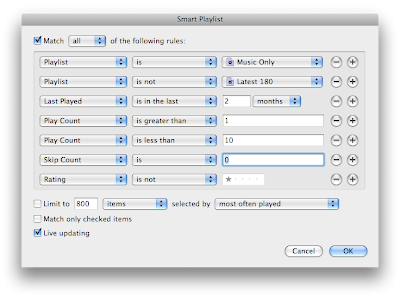 "Popular Songs" brings up more established songs in my library, but avoids over-played and over-skipped songs. It keeps the music selection fresh by not playing one of the last 180 songs played or a song played in the last two weeks (whichever is longer) and also avoids the top 70 most played songs (because they are likely to be over-played). It doesn't exclude songs until they've been skipped 3 times, but wont play a song that has been skipped in the last 6 weeks. I keep this playlist limited to 6 hours just in case I forget to turn off my ipod or something. This limits the damage to my playlist caused by unintentional play counts.
"Popular Songs" brings up more established songs in my library, but avoids over-played and over-skipped songs. It keeps the music selection fresh by not playing one of the last 180 songs played or a song played in the last two weeks (whichever is longer) and also avoids the top 70 most played songs (because they are likely to be over-played). It doesn't exclude songs until they've been skipped 3 times, but wont play a song that has been skipped in the last 6 weeks. I keep this playlist limited to 6 hours just in case I forget to turn off my ipod or something. This limits the damage to my playlist caused by unintentional play counts.The next couple playlists I named with a "*" in front of them so that they show up first on my lists of playlists. This was mostly because I bought an "iPod ready" stereo for my car, but it took an eternity to scroll through playlists. This made these playlists more easily accessible.
*Popular Mix
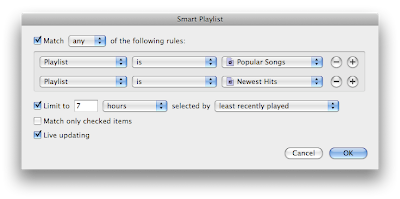 "*Discover Mix" plays songs that I haven't really listened to in my library. As you can tell by the title I use it to discover new songs.
"*Discover Mix" plays songs that I haven't really listened to in my library. As you can tell by the title I use it to discover new songs. *Discover Mix
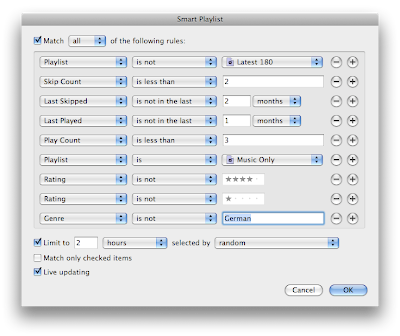 *Good Mix is one of my newer playlists. Its not a very original name... i know. After using smart playlists for a long time and after using the skip count to help your playlists "learn" what you want to hear some songs get pushed off into places where no playlist includes them. This playlist finds those types of songs that I might still like. These songs tend to be more established songs in my library. Great for when I'm feeling a little nostalgic.
*Good Mix is one of my newer playlists. Its not a very original name... i know. After using smart playlists for a long time and after using the skip count to help your playlists "learn" what you want to hear some songs get pushed off into places where no playlist includes them. This playlist finds those types of songs that I might still like. These songs tend to be more established songs in my library. Great for when I'm feeling a little nostalgic. *Good Mix
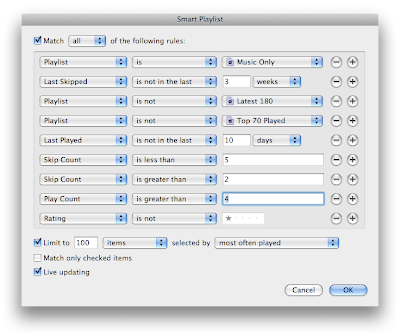 I love my podcasts, but iTunes didn't have the greatest options for finding and playing podcasts that haven't been played yet. The little blue dots used in the "Podcast" section only indicate podcasts that haven't been played at all. I wanted something that would show the podcasts that had not been played all the way through. I created the four following playlists to help me with this. I also split them between Audio and Video podcasts and split those between long and short.
I love my podcasts, but iTunes didn't have the greatest options for finding and playing podcasts that haven't been played yet. The little blue dots used in the "Podcast" section only indicate podcasts that haven't been played at all. I wanted something that would show the podcasts that had not been played all the way through. I created the four following playlists to help me with this. I also split them between Audio and Video podcasts and split those between long and short. Podcast(Short)
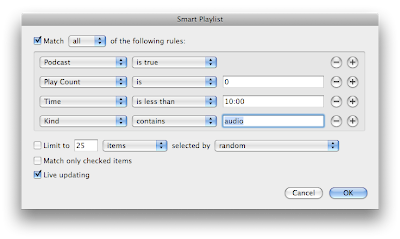
Podcast(Long)
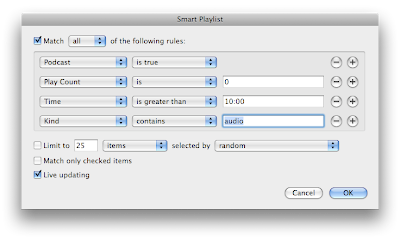
Video(Short)
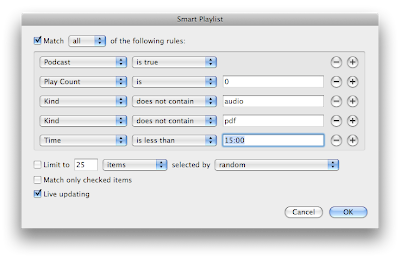
Video(Long)
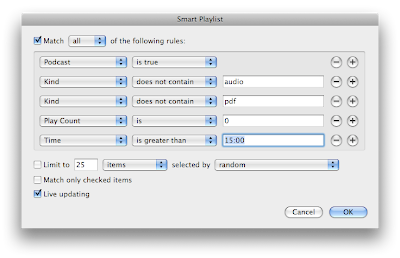 Lastly I use my rating system to help me create smart playlists on the go. The rating system is the only thing you can adjust in your library while using an iPod. I use the following system:
Lastly I use my rating system to help me create smart playlists on the go. The rating system is the only thing you can adjust in your library while using an iPod. I use the following system: You can obviously change these around to your needs. For a while I used the 4 star rating for songs that were NSFW, but have since gone away from that.
You can obviously change these around to your needs. For a while I used the 4 star rating for songs that were NSFW, but have since gone away from that.Between all of these playlist I can always find a way to make iTunes or my iPod play what I'm in the mood to hear with as little searching as possible. If you see anything I can do to improve on this or if you have any other feedback I'd love to hear it. Otherwise, enjoy your new playlists!
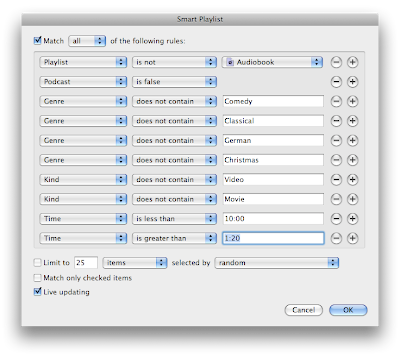
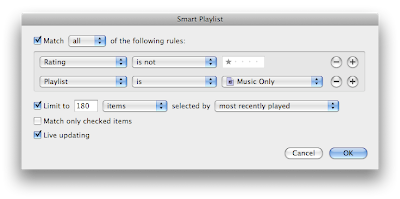
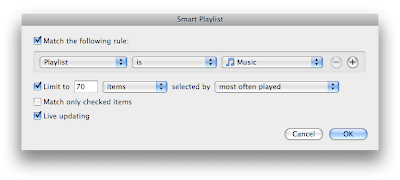
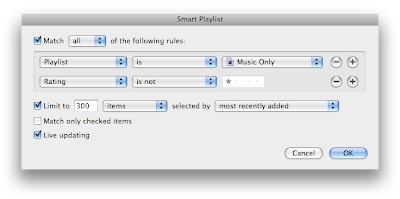
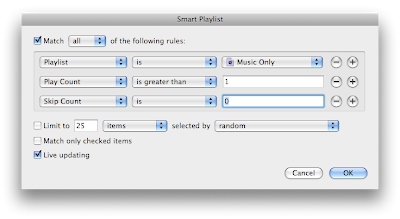
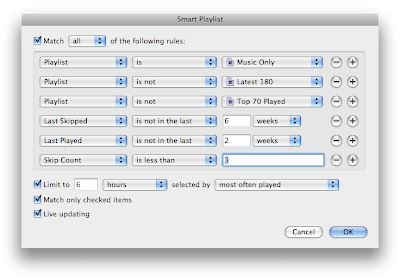



21 comments:
Dean: thanks for your work on this post. I admire anyone who can title a post of theirs so boldly -- but it appears you've solidly reached that goal -- you're right, other posts on this subject (a favorite of mine) are not too impressive.
I think people don't realize that the real power of smart playlists come in the layering of them.
I like that you've created smart playlists not based on rating as would seem most intuitive, but based for the most part on counts and played dates. This is the first I've seen anything list this -- an intriguing idea.
I think almost all your playlists will be useful for me -- looking forward to testing them out (and using that skip function more!). "*Popular Mix" and "*Discover Mix" seem like they'll be my favorites.
I don't think I'll find two of your lists useful: "Played Once" and "*Good Mix". This is probably due to my large and not very-well-listened-to library. "Played Once" (the graphic seems to be wrong btw: says play count should be greater than one, which I assume is an error) results for me in a 2.5-*day* long playlist. What's your use for that list? And for some reason, "*Good Mix" results in 2 songs for me right now. Probably my lack of skipping data(?). I'll check this one out in a few months to see if it's changed.
Interested to hear your thoughts after posting this last week. Any tweaks come to mind or bits of info you thought would have been helpful to add to the original post?
Thanks again for your time in preparing this. Very, very useful!
Thanks for you comment! I hope you find your new playlists useful.
In response to a couple things...
You were right I labelled the one playlist wrong as "Played Once" it should have been "Never Skipped" (I have fixed this on the post.)
The "*Good Mix" playlist is my newest one. It is most useful after using your skips for a while. Its meant to be a good "second chance" sort of playlist.
I don't think I'd make any changes to my post, but stay tuned. I've had a couple ideas for new playlists that might be useful, but I have yet to test them out.
Hey. I love your playlists.
Wondering if you know how to make one of your top weekly songs?
I can only seem to get songs played in the last week with the highest count of all time.
Cheers
There's no way to track top songs from the last week in iTunes, but I do track that through using Last.FM. You just need to make sure that you've got a Last.FM plugin running all the time when you're playing music. I use GimmeSomeTune, but that's Mac only. Hope this helps!
Yeah, that's what I thought.
Shame, as that'd make a good playlist.
I'm also a member of Last.fm, but I don't want to be making playlists every week for my top artists of the time.
Dean! There is some way to create a smart playlist that only shows musics that were most played in a specific year? Thanks
You can't make a playlist of what was played most in a specific year. You can make playlists based on what was played most from a specific year or from what was added in a specific year, but iTunes only keeps track of the Last Played date, not each individual play time.... it would be awesome if they did though.
Me again. Just found this link in case you hadn't seen it about how to enable half-star ratings in iTunes. Haven't been able to test it or to see if smart playlist rules can be written with half-stars as well... or what affect this has on an iPod. But thought you'd like to know.
http://www.tuaw.com/2008/12/31/terminal-tip-enable-half-star-ratings-in-itunes/
Dean thanks for your playlist Guide, I have over 150 gigs of music tagged and I think this will help me find new music to listen too. I just wanted to ask you if the play list Newest Hits has any errors in it. I think playlist is should be latest 180 and limit to 800 should be checked. With out it like that I did not get anything in the list at all. Please let me know and I have been telling everyone I know about your fantastic guide.
Yellow. My Newest Hits playlist was really not meant to be a playlist that I actually go to for listening. I use it to create my *Popular Mix playlist which is limited by time. The reason I exclude the latest 180 is because I don't want to hear songs that I just barely listened to on the playlist. I don't limit to 800 because I want my Popular Mix to have a good mix of new songs and old songs.
Thanks for the comment and thanks for spreading the word!
hey there
i am currently working on a smart playlist for video podcasts (i can only synch playlists with my nokia 5800 and not podcasts directly).
so i defined a playlist using playcount = 0 to only list unwatched podcasts, the problem is that no matter if i watch a new video podcast episode or not, the counter stays 0. therefore the playlist can not make any distinction between seen and unseen episodes.
I now set the added within 21 days as a replacement..
any idea why the playcound is not increased when i play an episode?
I tried with snowfix and rolling stone new music report...
greetings
Nautisch: The play count only gets incremented when you play it all the way to the end of the song. This is nice because it means that if you only watch part of the podcast and don't finish it that it will still stay in the playlist. If you do want it off the playlist you can just fast forward to the end.
If your Nokia doesn't actually update any playcount information then that is a problem. Instead of doing an added in the last 21 days rule I'd consider updating all your podcast settings to get rid of old downloads and then make a playlist that shows all your podcasts and limits it to a certain size (to fit your phone's memory) and also by newest items.
Thanks for taking the time to outline your process. This is great.
One question though, why did you need to explicitly exclude videos, movies, podcasts, audiobooks and certain genres? I just refer to the built-in iTunes "Music" playlist, the one with the musical note icon. That playlist doesn't contain videos, movies, podcasts or audiobooks. To exclude comedy and holiday tunes I have them all unchecked in iTunes and simply check "match only checked songs." This way they don't play when I'm shuffling my tunes locally AND they don't get synced to my iPod.
Do you happen to know a way to sync a few playlists and then have the remaining space filled with music without having to modify the limit condition on the smart playlist all the time? That would be gold. :)
Simplynutty: Thanks for the comment. I guess Apple has fixed the issue of allowing videos under the music section. They use to allow video podcasts in this section. You do still need to filter the Music playlist for .pdf files though (if you have any).
Unchecking songs is a good way to keep them from syncing, I just found it easier to control things by genre. Thanks for pointing out the other option.
I've thought about the issue of auto-filling the remaining space available on an ipod/iphone. There's no great way to do it as far as I can see. I'll look into it a bit more. I think I have some ideas.
Very good post. Opened my eyes to some other stuff I can do with these lists.
cheers
Dean: this is the best guide to using smart play lists that I can find. Unfortunately, I can't use your ideas because my ipod does not appear to be recording skip count data. On the other hand, skip counts are recorded when I play tracks in itunes. I'd love to resolve the skip count problem on my ipod. I have a 30GB ipod that is a few years old - it was the first one to have a colour display for photos. It has software version 1.2.1 on it. I have the latest version of itunes (8.2.1.6). Cheers, David
Is there any way to set a "cap" to the number of individual songs selected at random from the same artist.... for example, if I have 100 Bob Marley tunes, I want to restrict a 4GB smart playlist so that it stops picking Bob Marley when it has 20 songs by him... leaving the rest of the space open for tunes from other artists (who may also have 20 song limits)... I don't want to have to build a hierarchy of playlists to do this if it can be done with clever compositions of existing smart playlist options.
Thanks
Rake,
You can't do this without creating separate playlists for each artist. Ex: Make a playlist for Bob Marley and limit to 20 songs by random. Do the same for other artists, then create a playlist including all those playlists and then limit that playlist to 4GB.
I have developed a similar system for weighting the frequency of playing based on rating, as well as learning ratings over time based on listening behavior. It is available for download for free and I'm looking for testers (done as much as I can by myself, even with a simulator I wrote), in case anyone's interested. Suggestions for improvement of the system or documentation are also most welcome. Thanks!
WSP music system
Dean, I realize this is a comment/question on something from 2 years ago. However, your playlist method is something I'm trying to get a handle on to force my iPod to play a better variety "shuffle" rather than it "randomly" playing certain songs repeatedly while never playing others.
Anyway, I set up a list similar to your "Discover Mix." It will play in "shuffle" mode from iTunes, but when played on my iPod, it simply plays the songs sequentially. This would be fine EXCEPT if it pulls 5-7 songs from one artist into the random mix, they will play sequentially which is not what I'm going for.
My goal is to create a "shuffle" with a live update that will keep songs already played out of circulation for a couple of weeks or for some number of songs.
I'd set Playlist is Music Only / Playlist is not Latest 200 / Last Played not in the last 2 weeks / Limit to 5 hours
It selected songs randomly, but is it possible to make it play the songs in the Playlist in random order? My iPod is rather old...5th gen.
You can disregard the previous and belated post. I found the offending "shuffle off" setting onboard my iPod. Since I rarely use other than hooked up in the car, it mostly stays on permanent shuffle at the top menu level. I didn't even realize there was a deeper setting that affected how albums and playlists would spin the songs.
Post a Comment